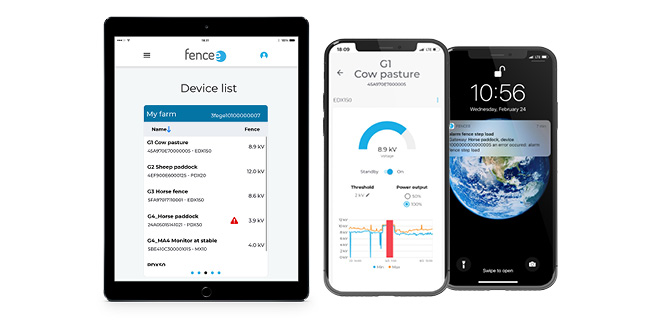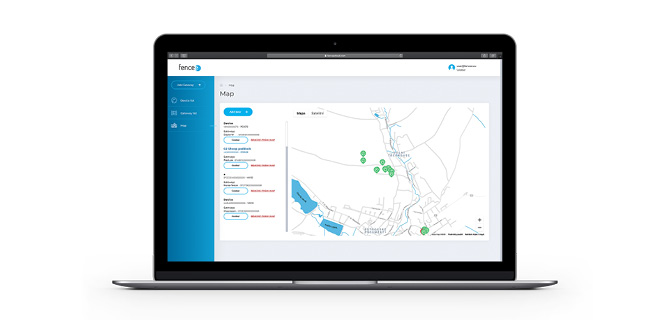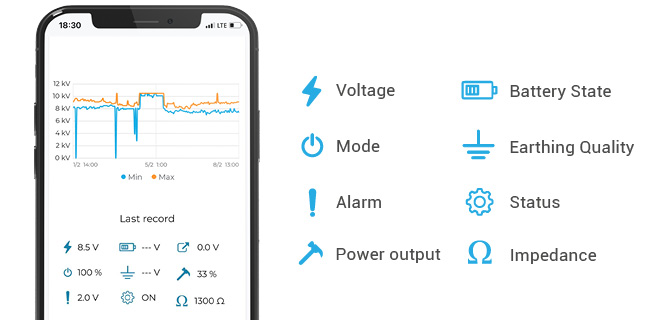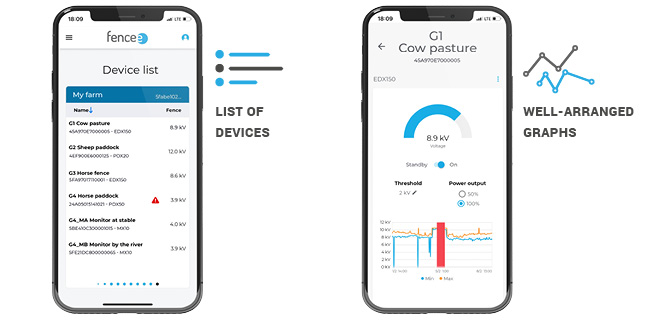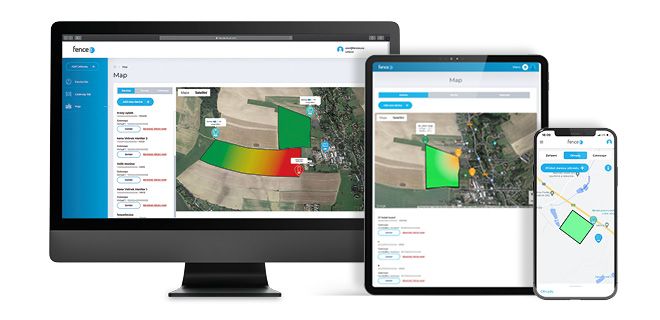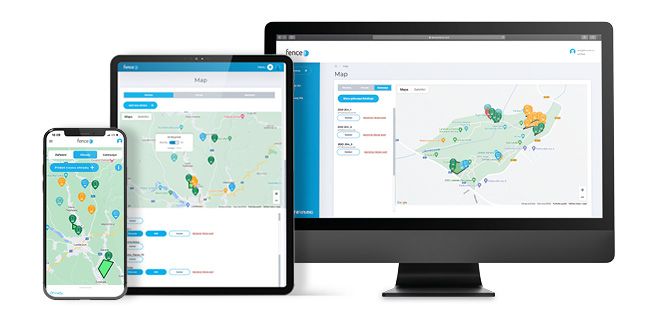Read about the benefits and comfort of Smart electric fencing in the words of renowned Shetland sheep breeder Mr Roman Cieslar.

Cloud collects data from Smart energizers and monitoring devices fencee. You can easily set up and control Smart RF, LTE and Wi-Fi energizers with your mobile phone using a mobile app or web interface.
The Cloud is a secure place on the Internet through which all paired devices communicate with each other. Thanks to this, it is possible not only to share data with other users, but also to control, set up, and manage electric fences from anywhere.
You have online access to all important information about the fence. Receive real-time warning notifications on your mobile phone, e.g. when the fence voltage drops below a set minimum value or when the battery is low. Devices can be remotely switched ON/OFF, change the power, set alarms, or check voltage value and battery status. Get information about current status of the fence 24/7 and monitor the measured values. Individually set thresholds for triggering alarms - alert notifications - according to your specific needs.
Do you need help? Mr. Tomáš Urban Key Account Manager
Check and control the connected devices on your computer using the web interface.
Values that you can set and monitor using the fencee Cloud application.
ON - switched on, functional STANDBY - switched off in the so-called stand by mode, can be switched on remotely OFF - switched off, without the possibility of remote switching on
With fencee Cloud you will have a perfect overview.
Still online - you know immediately about the problem.
Using the virtual fence function, you can easily draw fences into the map.
Function is available only on web interface www.fenceecloud.com
For easy orientation in your smart farm, you can deploy devices in particular locations.
The function is available only on the web interface www.fenceecloud.com
Use the sharing feature to share data about individual RF devices with individual users. You can also select the functions that the person can control, change.
You hereby grant the consent of VNT electronics sro, with its registered office at Dvorská 605, 563 01 Lanškroun, IČ: 64793826, entered in the public register kept at the Regional Court in Hradec Králové, Section C, Insert 9839 (hereinafter the “Administrator”), No. 101/2000 Coll., on the protection of personal data (hereinafter referred to as the “Personal Data Protection Act”) processed the following personal data: name and surname e-mail any other information that you write in the forms on this website or in the emails sent to the addresses listed on this website The above personal data must be processed in order to prepare an offer or contract, process an order or send a price list. These data will be processed by the Administrator for a period of 1 year.