Read about the benefits and comfort of Smart electric fencing in the words of renowned Shetland sheep breeder Mr Roman Cieslar.

One of the frequent observations on the part of users of our Modern smart farm products was the option of sharing access and controlling individual devices together with other members and workers. The condition for sharing and control was the limitation of functions for the respective user. Based on these observations, we have made available in the fencee Cloud application a new function thanks to which you can share data on individual devices with individual users and, moreover, opt for functions that another person can control. We have also introduced new map functions and a virtual geo fence for better control of your electric fencing.
The division of shared devices is noticeable in the fencee Cloud application at first sight. Picture No 1. shows the shared gateway. A shared device is now marked in lighter blue to help you distinguish immediately shared devices from unshared ones.
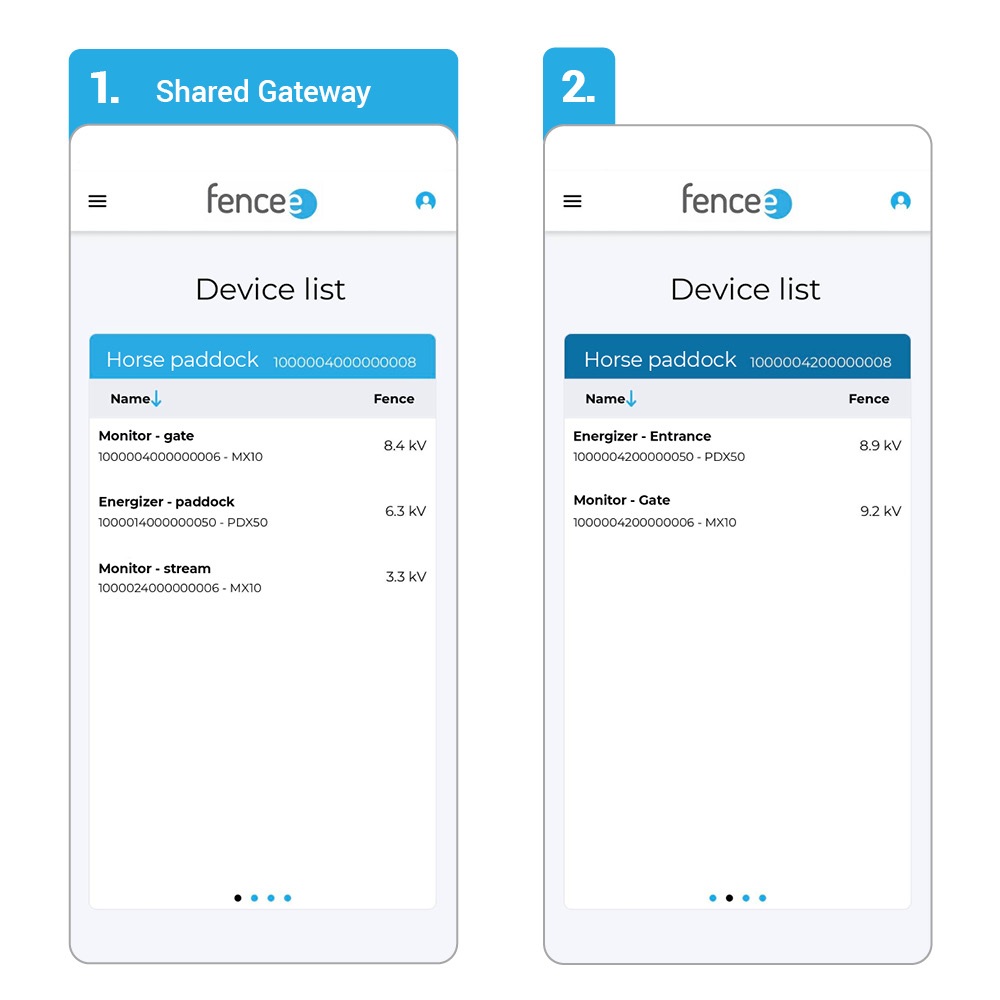
We have put together for you detailed step-by-step instructions on the method of device sharing with individual users and on the options of sharing relevant values.
The first, very important condition of device sharing is the necessity of the user sharing a device with you to be registered in the smart farm fencee Cloud system. The registration is important even if the user does not have their own smart device.
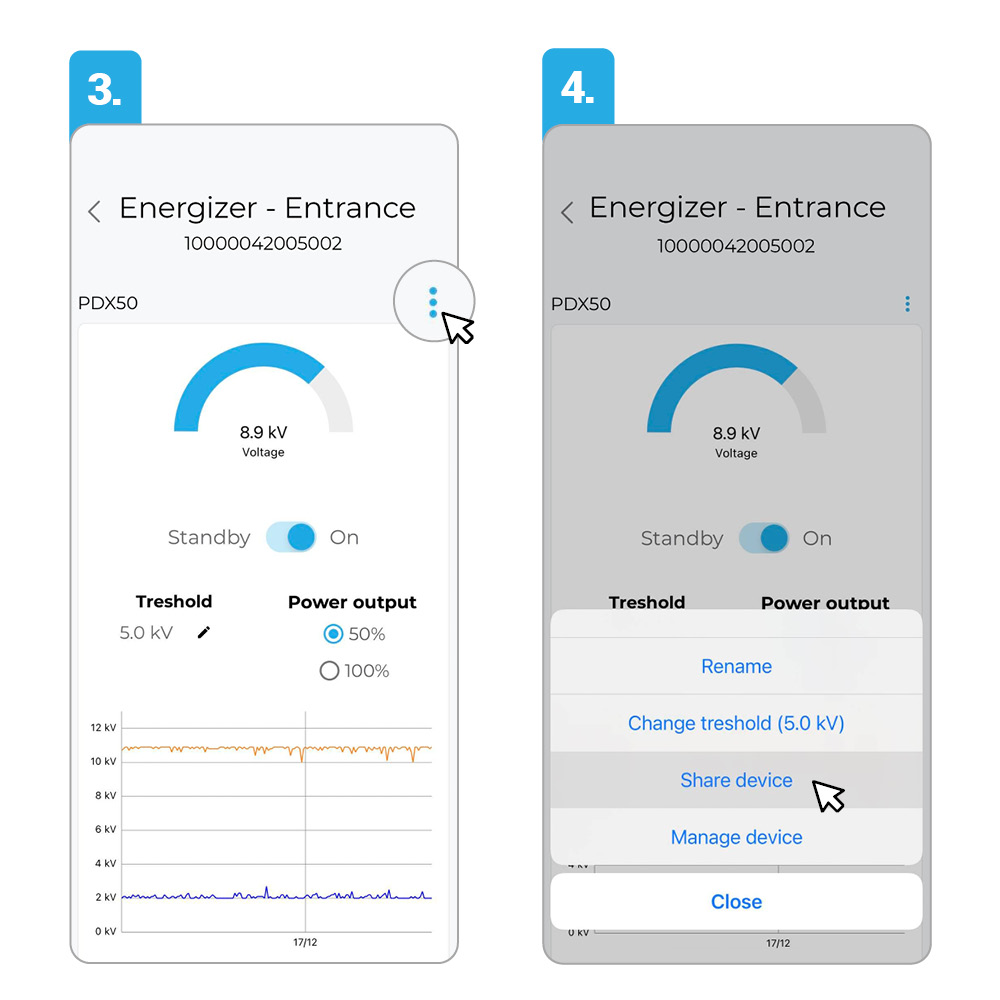
After the share device option has been selected, a window pops up where you fill in the e-mail address of the person who you wish to share the device with. Remember that the user who you wish to share a device with must have their e-mail address registered in the smart farm fencee Cloud system. After the e-mail address has been filled in, the user-controllable options need to be selected.
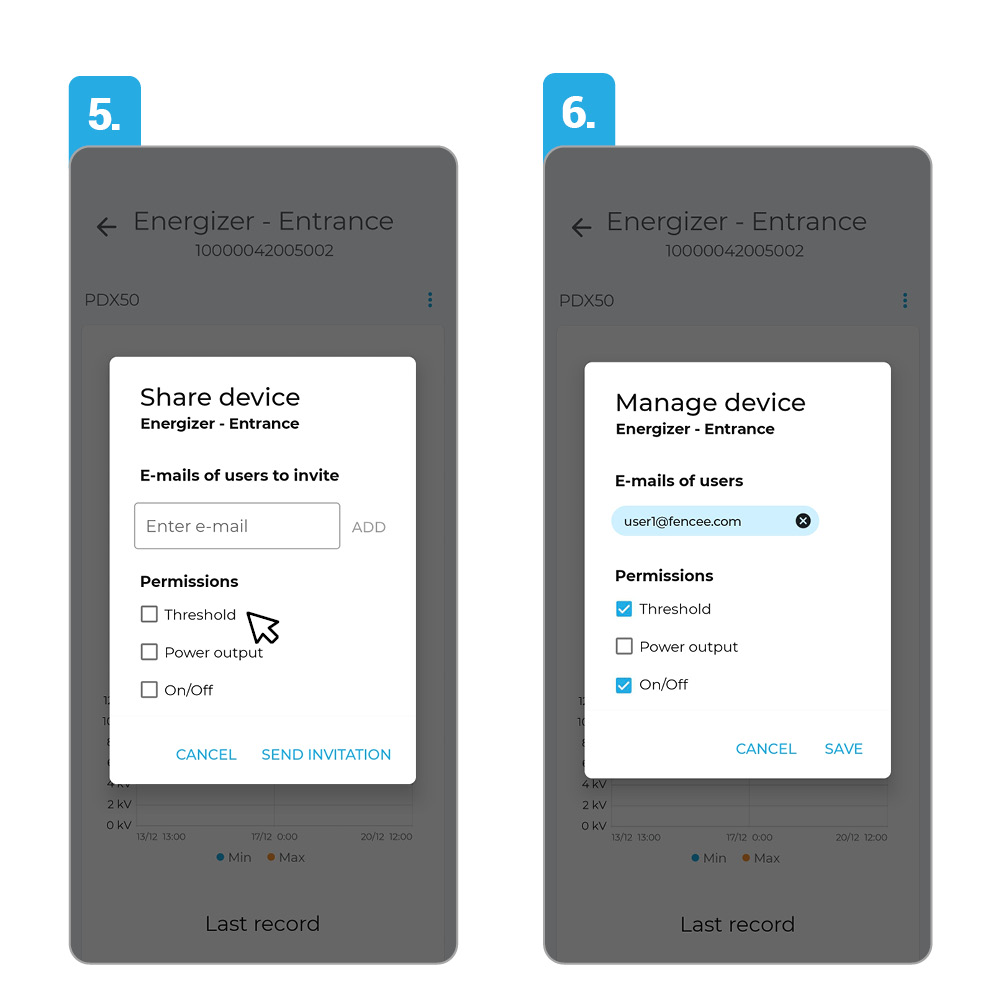
Example: If you want to share a device with another user but do not want the user to be able to switch off/on your device, do not select the ‘on/off’ function. The user can change the voltage value for activating the alarm and switch the device output to 50%/100% mode. However, the ‘on/off’ function remains unavailable to them.
In Share Device, you can opt from 3 functions you wish to share with the respective user.
Finally, the number of users who you will share the device with is unlimited. It is only up to you how many people will share the control and monitoring of your smart farm with you. We hope you will make use of the new access control function, which will make your work with animals more convenient and easier.
The new map functions are available only in the website interface of the fencee Cloud application (PC version).
For easier orientation, it is possible to localize the device at an exact location on the map, from which it is then possible to easily and quickly click through the respective device.
The central control gateway, the surveillance monitor, or the energizer can be centred at any time. This will help you get quickly to the desirable location of the equipment on the map. If you have more connected devices in the fencee Cloud application, you will certainly appreciate the function enabling switching among individual devices.
Two types of display can be used: Map / Satellite

The virtual geo fence will help you mark fences on the map. Thanks to the colourful depiction, you will know the state of your fencing immediately. If an alarm goes off, it is easy and quick to localize, based on the colour, which place and which device is signalling an error.
Thanks to the link display function, you can depict the individual routes of paired energizers and screens to the respective gateway in each connected gateway.

You can see important information already on the map in the icon of each device. You can switch off or on the energizers directly from the map. After clicking on the icon, you will get to the respective device with all information and graphs.
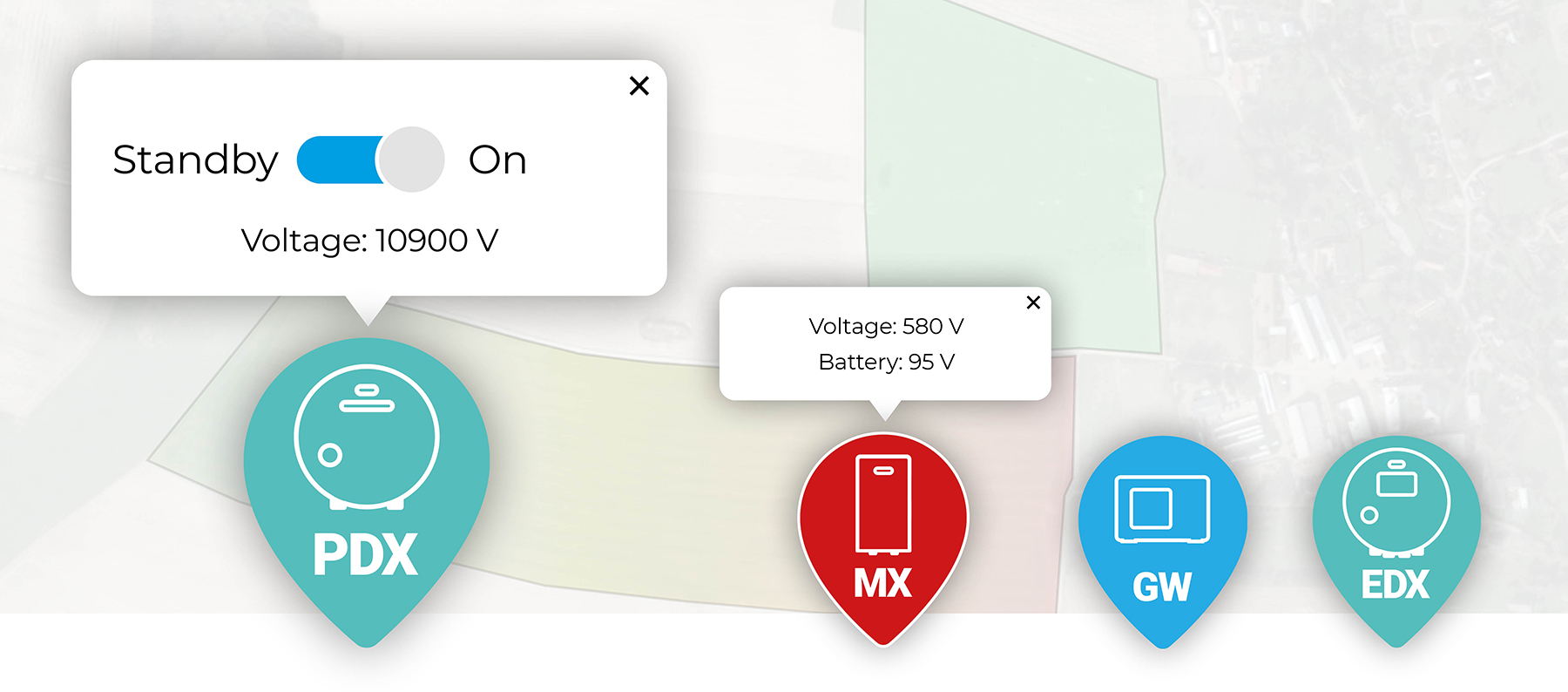
A short video with practical demonstration of the fencee Cloud application thanks to which it is possible to control the fencing by means of a mobile phone or PC from anywhere in the world.
If you have any questions or need advice, whether with respect to the device sharing or with another individual matter in the fencee Cloud application, do not hesitate to contact us. Our technical department will try to help you with your query as soon as possible.
Do you need help? Mr. Tomáš Urban Key Account Manager

Smart Farm fencee Cloud system is protected in the EU utility model Nº 1870632, Nr. 202018102939, Nr. 31675
You hereby grant the consent of VNT electronics sro, with its registered office at Dvorská 605, 563 01 Lanškroun, IČ: 64793826, entered in the public register kept at the Regional Court in Hradec Králové, Section C, Insert 9839 (hereinafter the “Administrator”), No. 101/2000 Coll., on the protection of personal data (hereinafter referred to as the “Personal Data Protection Act”) processed the following personal data: name and surname e-mail any other information that you write in the forms on this website or in the emails sent to the addresses listed on this website The above personal data must be processed in order to prepare an offer or contract, process an order or send a price list. These data will be processed by the Administrator for a period of 1 year.

