Read about the benefits and comfort of Smart electric fencing in the words of renowned Shetland sheep breeder Mr Roman Cieslar.

If you are thinking of purchasing our device for remote control and monitoring of the fence voltage, read this article dedicated to the different options for connecting to the Monitor. With correct use, you will have more time for your favourite activities always knowing with relief that your electric fences are in the best condition.
If you plan to use several monitors and use them to their full potential, it is essential to correctly label each installed Monitor MX10. When an alarm is triggered, you will immediately know by name the fence section in which the problem occurred (e.g. "Forest Monitor" or "Guard 2"). Consequently, you will know straightaway where to go and thus not having to spend a lot of time searching the entire fence. Connecting the monitor to the fence is quick and easy, using a connecting cable with a FASTON connector and a handy terminal that you simply attach to any fence conductor. A magnet is used to control the monitor, when the monitor confirms its status with an audible signal. This way you avoid having a passing tease turning off your monitor. The device was developed to achieve minimum feasible energy consumption owing to the exceptional battery lifespan of 1 year.

The number of Monitors connected to the fence is not restricted; however the numbers are given by the capability of the FENCE GATEWAY GW10 central device, which enables connection of up to 6 devices, while the smarter FENCE WiFi GATEWAY GW100 central device enables connection of up to 12 devices. Accordingly, if you have two GW100 central units, you are able to easily connect 20 or more monitors. It all depends on the free slots in the central gateway.
The Monitor may be installed onto the fence and used in different ways. The following lines depict and explain the most common connection variants.
A common way to use the monitoring device is to install several monitors in a single fence, which then may be divided into several sectors. A useful solution, particularly if the fence is longer. We recommend placing the monitors in less accessible and more distant locations. In the event of drop in fence voltage, the particular monitor will flag an alarm and you will be immediately aware that the fault in the fence occurred in the section with the control monitor under the given name e.g. "Guard 2". Consequently, you will quickly find out the section in which the problem occurred without the need to searching the entire fence. For each monitor, the voltage limit may set for triggering the alarm.
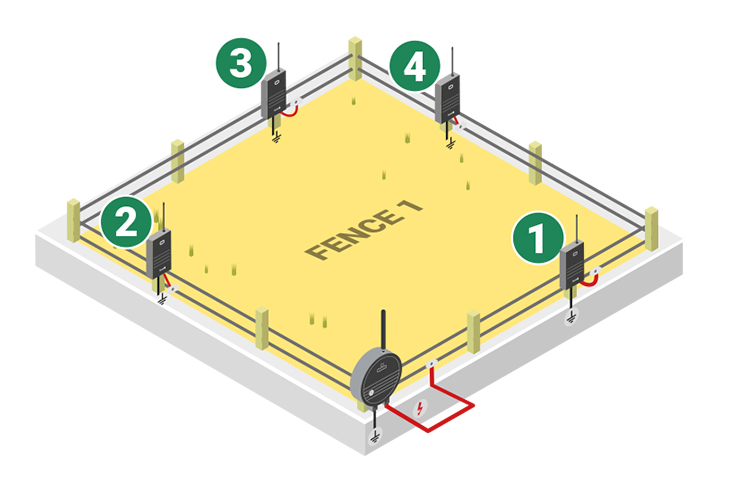
Another option for connecting monitors may be installation at entrances to the fence and in problem locations. If the energizer supplies power to several fences, then you will have an overview of each fence where the monitor is installed. If an alarm is triggered then you will immediately find out in which fence the voltage drop occurred. Install the monitors in locations where problems frequently occur, namely near forests where wild animals may damage wires or in locations near water. If the water level rises and comes into contact with the wire, the monitor will issue an immediate alert due to the consequent voltage drop.
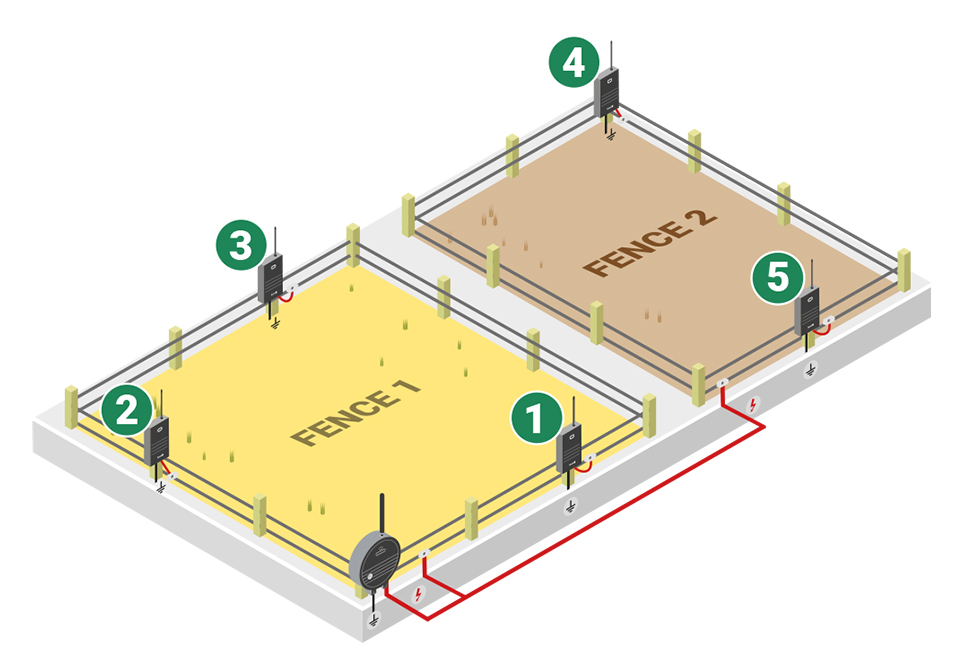
Installation at entrance to the fence and at critical locations
If one power supply source is used to, say, power three fences, then install control monitors at the entrances to the fences. This will enable you to quickly find out in which fence the alarm was triggered, without wasting time searching. Accordingly, you will have an overview of each fence.
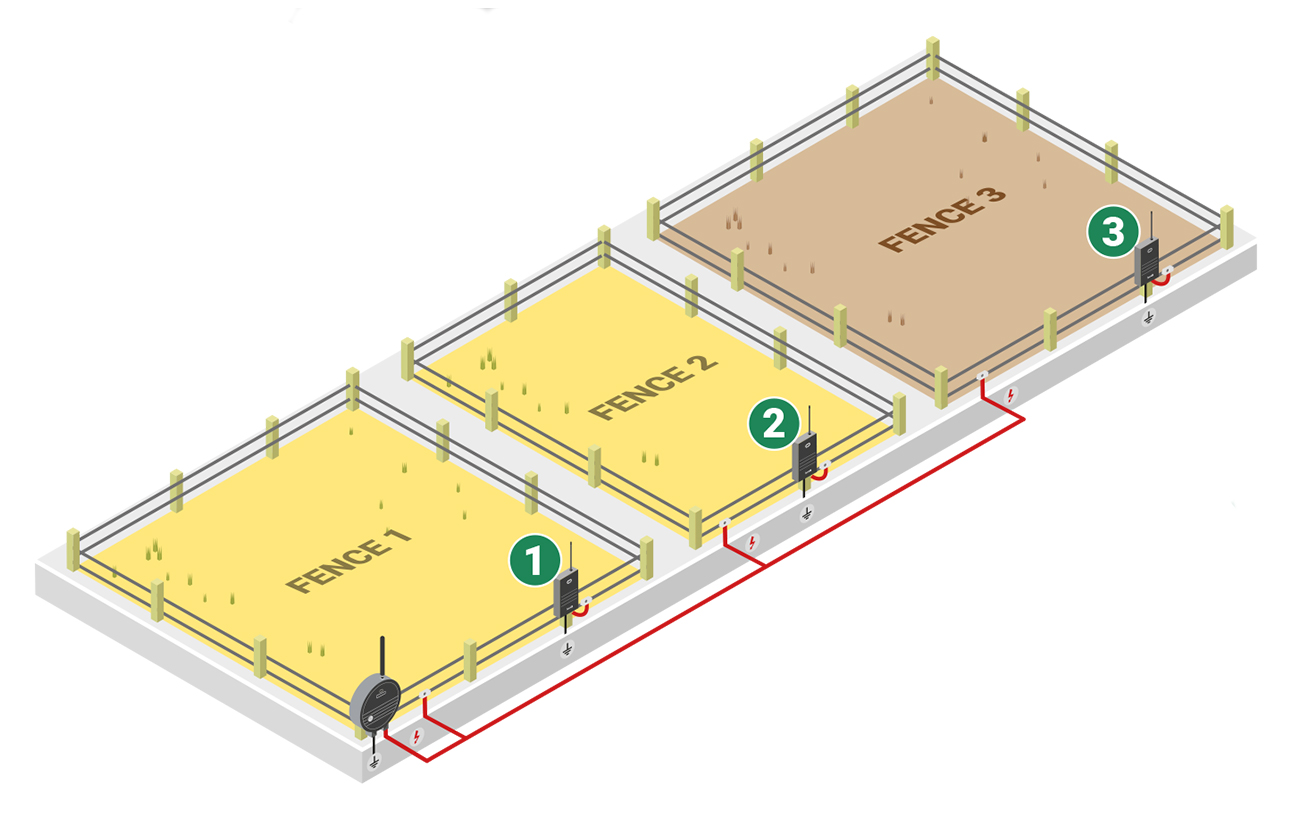
Do you have your paddocks near the pathways or roads? How often did it happen that tourists did not close the gate? We have a solution for you, namely connecting the monitor onto the gate´s round insulator eyelet. After the gate is open, you will know that the eyelet for hooking the handle is without voltage. The monitor responds immediately and contacts the central gateway, which sends you notification of the situation. If this arrangement is used, it is advisable to connect the fence with a high-voltage cable.
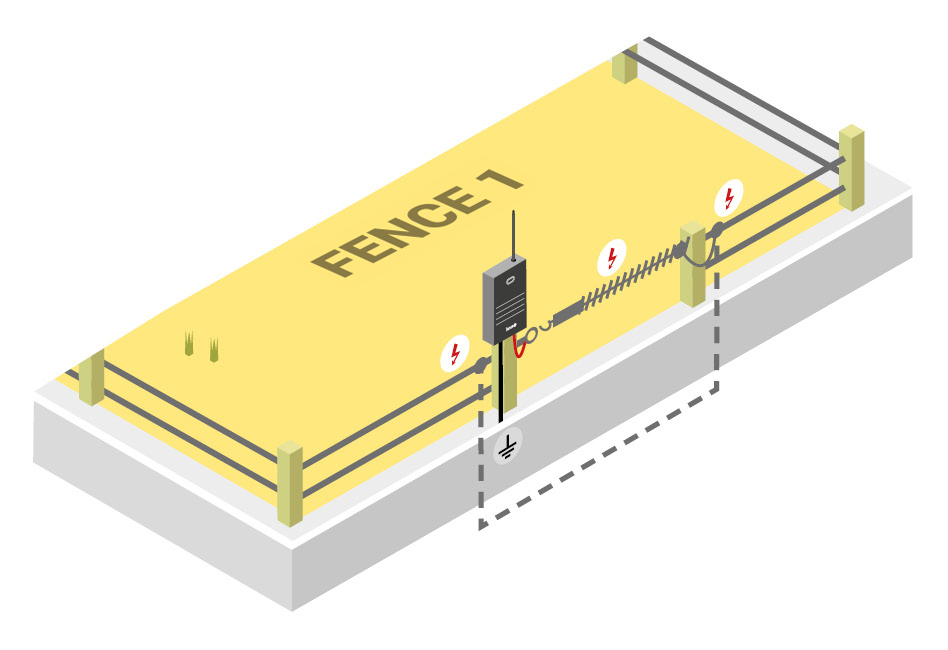
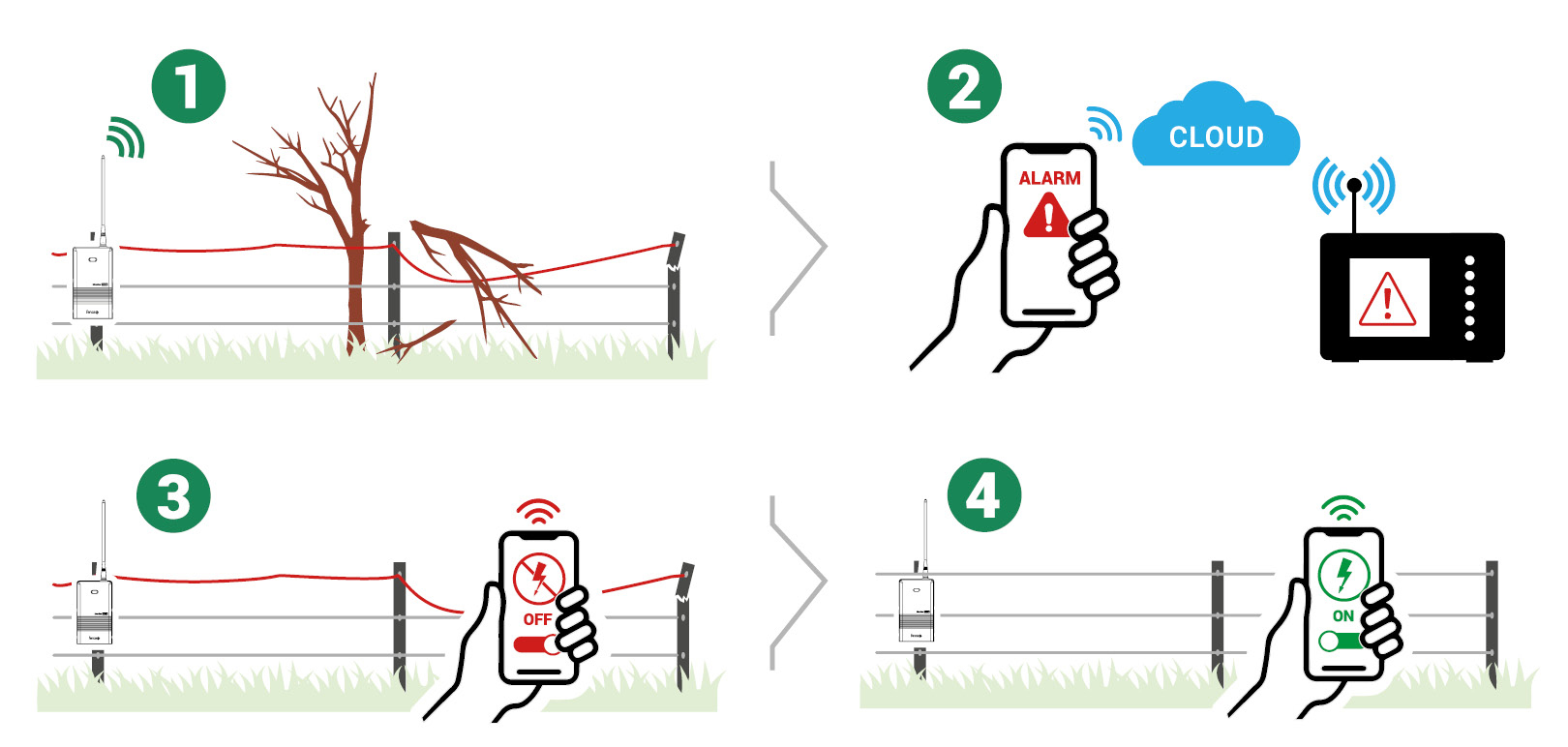
"If you have five monitors located in your fences, then you may imagine them as five different people tirelessly guarding five different sectors."
JIří Stolín - Product specialist
A detailed presentation of Monitor MX10 in which you will find out what is included in the package and also what the monitor is able to do.
The monitor is fitted with a basic antenna that has a range of up to 10 km. To increase the signal transmission range between the monitor and the gateway, an external antenna may be used to increase the communication range up to a distance of 30 km. In the next article, you will learn how to install the external antenna to achieve the best transmission.
If you have any questions, please contact us. We will be happy to advise you on installing the control monitor or any other Smart Farm product.
Do you need help? Mr. Tomáš Urban Key Account Manager
You hereby grant the consent of VNT electronics sro, with its registered office at Dvorská 605, 563 01 Lanškroun, IČ: 64793826, entered in the public register kept at the Regional Court in Hradec Králové, Section C, Insert 9839 (hereinafter the “Administrator”), No. 101/2000 Coll., on the protection of personal data (hereinafter referred to as the “Personal Data Protection Act”) processed the following personal data: name and surname e-mail any other information that you write in the forms on this website or in the emails sent to the addresses listed on this website The above personal data must be processed in order to prepare an offer or contract, process an order or send a price list. These data will be processed by the Administrator for a period of 1 year.

